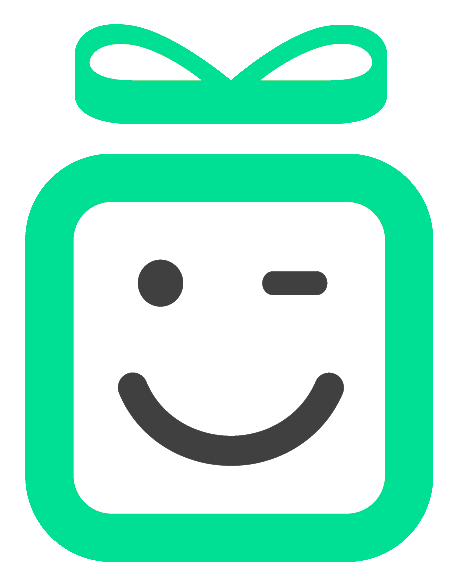
Sign Up
Terms & Conditions
1. General Terms
By registering as a merchant on appyReward, you agree to comply with these Terms & Conditions. If you do not agree, please do not use our services.
2. Gift Cards & Coupons Management
Merchants can create and distribute gift cards and discount coupons (monetary value or percentage-based, depending on eligibility).
- Each code is unique and should not be duplicated or shared publicly.
- Codes cannot be resold or transferred outside authorized channels.
- Expired codes cannot be reactivated, refunded, or exchanged.
3. Redemption Process
Customers can redeem codes through the appyReward redemption system. Once a code is redeemed, it cannot be reversed or reassigned.
4. Security & Fraud Prevention
Merchants must protect generated codes from unauthorized access or distribution. appyRewards Inc. is not liable for fraud resulting from merchant mishandling of codes.
5. Refunds & Liability
appyRewards Inc. does not issue refunds for unredeemed, expired, or misused codes. Merchants are solely responsible for refunds or adjustments to their customers.
6. Support & Service Availability
appyRewards Inc. provides support for technical issues related to the platform but does not provide direct customer support for merchants’ customers.
7. Modifications to Terms
appyRewards Inc. reserves the right to modify these Terms & Conditions at any time. Continued use of the platform implies acceptance of the updated terms.
8. Contact Information
If you have any questions, you can contact us at:
appyRewards Inc.
295 Madison Avenue Suite 1130, New York, NY 10017, USA
https://app.appyreward.com/helpdesk
How can we help you?
Create Coupons
Here’s how to generate your discount coupons step by step:
- Quantity
Select how many coupons you want to generate. For example, entering “1” will create a single coupon. - Discount Type
Choose the type of discount:
- Money Value ($): Fixed amount discount (e.g., $5 off)
- Percentage (%): Percentage discount (e.g., 10% off) - Currency
If you chose Money Value, select the currency to apply (e.g., USD, EUR...). - Discount Value
Enter the numeric value of the discount:
- For a money value: enter the dollar/euro amount
- For a percentage: enter the percentage (e.g., 15 for 15%) - Description
Write a short message (up to 100 characters) that will be shown with the coupon.
You can use this to promote urgency or exclusivity (e.g., “Save 10% today only!”). - Validity
Decide if the coupon has an expiration date:
- Toggle Never Expires to disable expiration
- Or specify the number of Days the coupon remains valid after being issued - Colors
Customize the Background Color and Text Color of your coupon to match your brand. - Terms of Use
You can link a predefined rule to this coupon (e.g., minimum purchase amount, usage limits, etc.).
If no rule is selected, it will be valid without any condition. - Store Availability
Define where this coupon can be used:
- All Stores: The coupon is valid across all your connected stores
- Or choose specific stores to restrict usage
Send Coupon
You can distribute your coupons in two ways: manually in bulk or individually by email.
1. Bulk Download (CSV / Excel / Print)
You can export a list of your coupon codes in CSV or Excel format. This is useful if you want to send the codes manually through your preferred communication platform (like Mailchimp, Sendinblue, etc.).
To do this:
- Go to your list of coupons
- Select the codes marked as "Ready to Offer"
- Click on "Download" to export them
Each coupon comes with a unique access link that looks like this:
https://www.appyreward.com/merchant/coupon-card/X36M-ALX4-A8G9
You can personalize the access link by appending the recipient's email at the end.
Example:
https://www.appyreward.com/merchant/coupon-card/X36M-ALX4-A8G9/john.doe@email.com
This will automatically associate the coupon to the recipient when they open the link.
If needed, you can also print the codes directly from the dashboard for physical distribution.
2. Send by Email (Manually)
You can send any individual coupon directly by email:
- Open the coupon list
- Click on the menu icon (⋮) next to the coupon you want to send
- Select "Send by Email"
You'll be prompted to enter:
- The recipient’s email address
- The subject line
- Your custom message
The access link to the coupon will be automatically included in the email.
Burn a Coupon
When a customer presents a coupon in-store, you can burn (redeem and deactivate) the coupon simply by scanning it.
1. How to Scan a Coupon
There are two ways to scan and burn a coupon:
- Use the web app scanner directly from your browser.
- Download the AppyReward Merchants mobile app from the Apple App Store.
Once scanned, the coupon is immediately marked as used and cannot be redeemed again.
2. Associate a Scanner with Your Account
Before you can scan a coupon, you need to link your device (smartphone or tablet) to your AppyReward Merchants account.
To do this:
- Go to your dashboard
- Click on “Setup Scanner”
- Select the QR code provided
- Scan it using the device you will use for scanning coupons
Once your device is paired, you’ll be able to scan and burn coupons instantly.